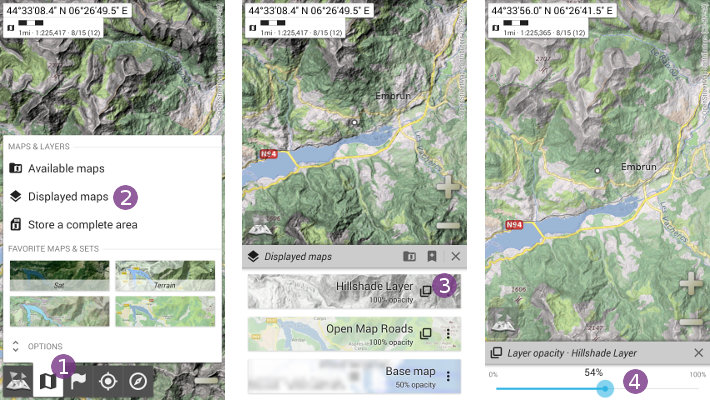This is an old revision of the document!
How to modify the opacity of a map or layer?
The application allows you to modify the opacity of any displayed map or layer:
- Click on the “
Maps & layers” menu and select “
menu and select “Displayed maps” ;
; - Click on the “
Opacity” button of the map or layer you want to modify the opacity;
button of the map or layer you want to modify the opacity; - Move the “
Opacity slider” to adjust the opacity. The map display is updated in real time to reflect your settings.
to adjust the opacity. The map display is updated in real time to reflect your settings.
![]() In order to save the opacity settings of all displayed maps, you can save them in a favorite set.
In order to save the opacity settings of all displayed maps, you can save them in a favorite set.