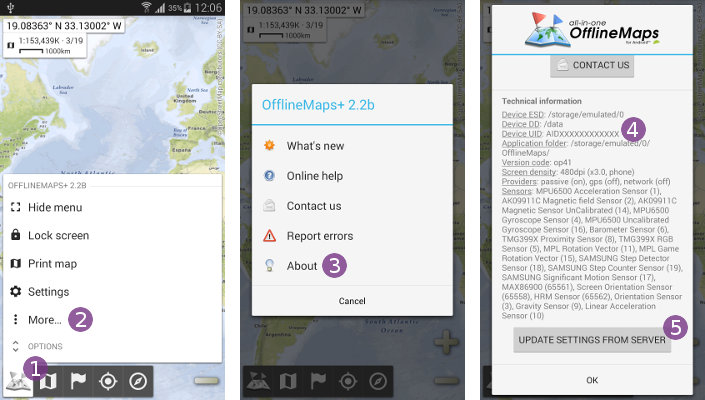This is an old revision of the document!
Table of Contents
Other features
How to report errors?
If you've experienced errors or any strange behaviors while using the application, don't hesitate to send us a report and a small description:
- Click on the main menu icon
 and on “
and on “More…” ;
; - Select “
Report errors” .
.
If you want, you can check the log report that the application will send to us by clicking on ![]() .
.
- Enter your e-mail address in the “
Email” text field so we can give you an update on the report;
text field so we can give you an update on the report; - Describe your problem precisely in the “
Comment” text field;
text field; - Click on “
Ok” to send the report.
to send the report.
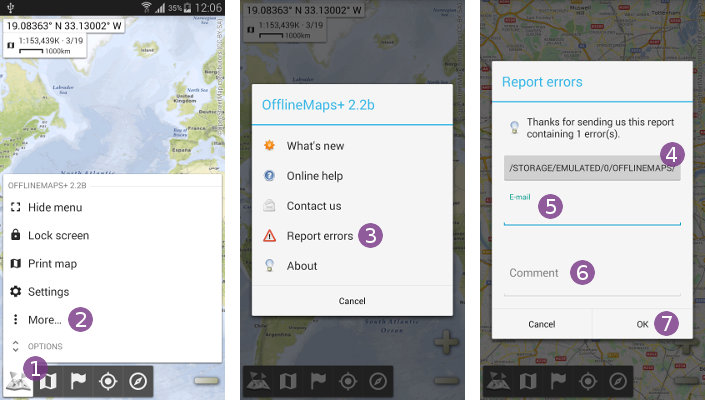
How to update user settings?
If asked to do so, you can update some settings from our server.
- Click on the main menu icon
 and on “
and on “More…” ;
; - Select “
About” ;
; - Click on “
Update settings from server” to download the settings;
to download the settings; - In case of success, a message will ask you to restart the application;
- Restart the application.
![]() The application needs a data access (cell or Wi-Fi) to download the settings.
The application needs a data access (cell or Wi-Fi) to download the settings.