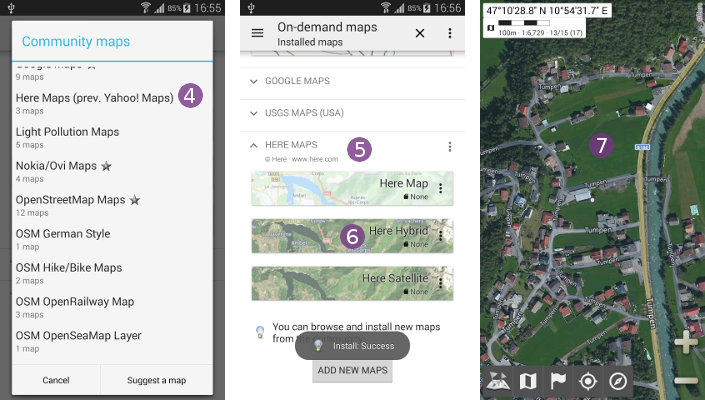How to add maps from the community maps list?
To install new maps form the community maps list:
- Click on the “
Maps” menu and select “
and select “Available maps” ;
; - At the end of the on-demand maps list, click on “
Add new maps” ;
;
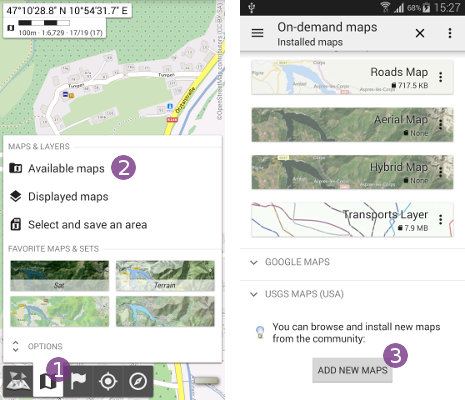
- Wait for the community maps list to update and display, and select any available map set
 ;
; - A new category is added to your installed on-demand maps list
 ;
; - You can select any map
 , the list is closed and the selected map displayed
, the list is closed and the selected map displayed  .
.
![]() Maps with a star icon are maps we like and recommend.
Maps with a star icon are maps we like and recommend.