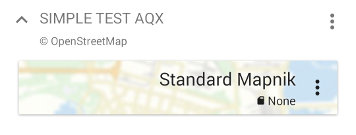This is an old revision of the document!
How to create custom maps?
The application uses an XML based format for its maps configuration. Files must have an .AQX extention and be placed in the “[application folder]/cache/custom-maps/” folder.
Basic example
Here is a simple example to access the default http://www.openstreetmap.org/ map:
- TEST.AQX
<?xml version="1.0" encoding="utf-8" ?> <aqx version="7"> <name>Simple Test AQX</name> <description>© OpenStreetMap</description> <source id="MAP01"> <name>Standard Mapnik</name> <zoom-values>3,5,7,8,9,10,11,12,13,14,15,16,17,18,19</zoom-values> <server><![CDATA[http://a.tile.openstreetmap.org/{$z}/{$x}/{$y}.png]]></server> </source> </aqx>
This example will be displayed like this in the application: